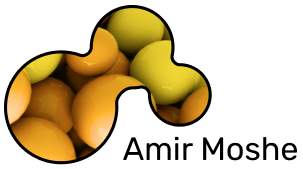Opticana AR
Opticana AR is the first interactive glasses store.
Need sunglasses or vision? You no longer have to come in for measurements. Simply open your smartphone or computer, click to enter the store, and start measure and shopping!
Need sunglasses or vision? You no longer have to come in for measurements. Simply open your smartphone or computer, click to enter the store, and start measure and shopping!
The desktop store is made up of three areas:
On the left is the glasses catalog, where you can choose a model you want to try on and the area can be scrolled.
On the right side is a fixed area where you can see yourself and an image of the selected model. Below the image, the details of the model appear, you can change variants (colors) and added to the shopping cart.
On the left is the glasses catalog, where you can choose a model you want to try on and the area can be scrolled.
On the right side is a fixed area where you can see yourself and an image of the selected model. Below the image, the details of the model appear, you can change variants (colors) and added to the shopping cart.
Main screen:
Normal · Hover · Selected
Enlarge the product image and view from additional angles:
Filter by categories:
Shopping cart:
The entire buying process can be done without logging in. After clicking "Proceed to payment," you will need to log in or register to continue.
The entire buying process can be done without logging in. After clicking "Proceed to payment," you will need to log in or register to continue.
On mobile, the store is divided into two areas:
The upper part where you can see yourself remains fixed, and you can control the size it will occupy from the screen. the lower part where the catalog appears can be scrolled
The upper part where you can see yourself remains fixed, and you can control the size it will occupy from the screen. the lower part where the catalog appears can be scrolled
Main screen:
Menu:
Filter by categories:
Enlarge the product image and view it from additional angles:
Favorited models:
Shopping cart:
Take a picture by clicking on the camera icon and share it: